
Beyond Step-Through XSLT Debugging
Print-debugging in XSLT provides a broader view of code behaviour by capturing variable values at multiple points.


Print-debugging in XSLT provides a broader view of code behaviour by capturing variable values at multiple points.

Define pipelines and fine-tune the comparison process with various configuration options for output format, parser features, and more.

With XML Compare, you receive more than just a basic comparison tool. Get started with the most intelligent XML Comparison software.
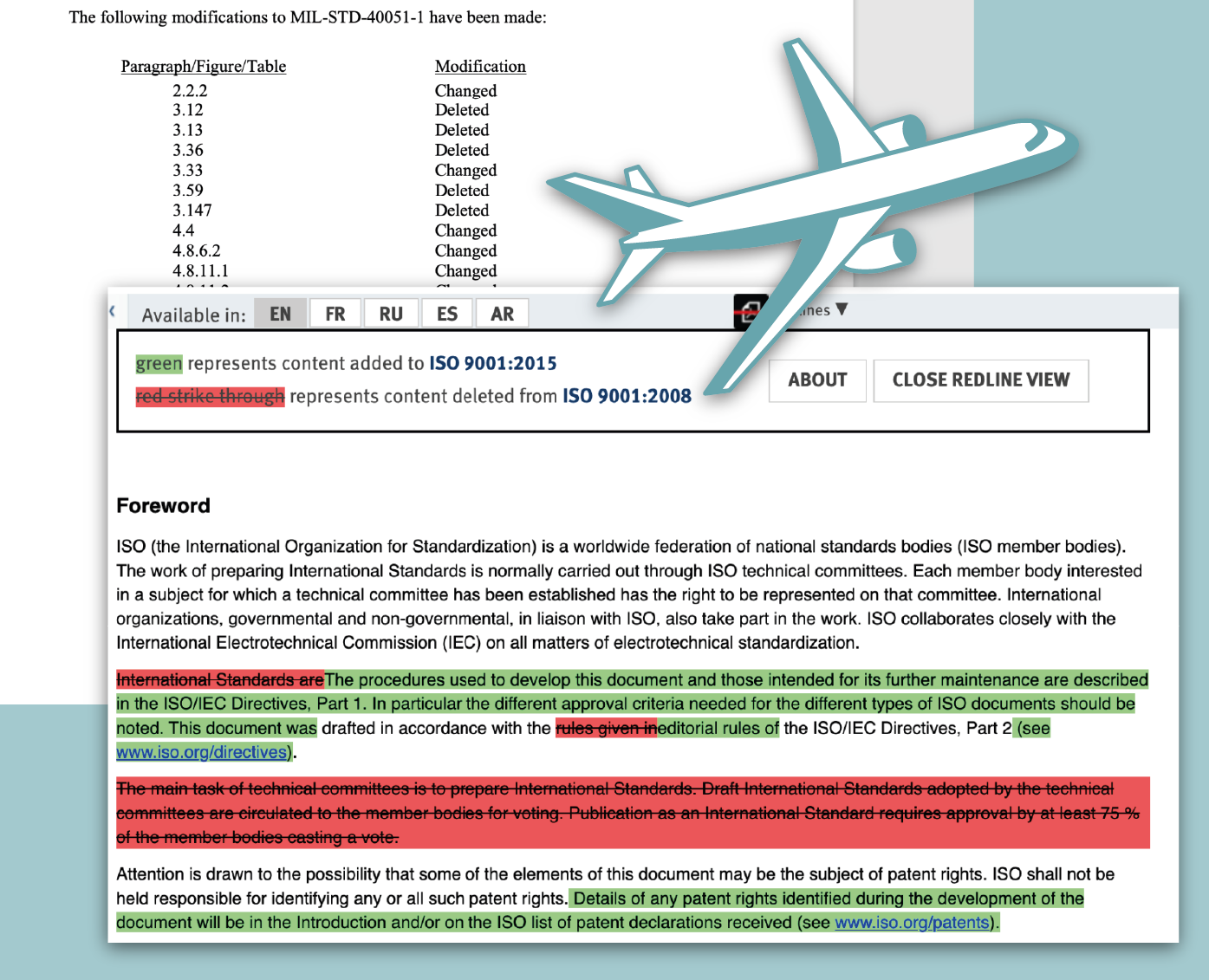
Discover how the aviation industry can effectively manage XML changes to ensure compliance and safety while enhancing operational excellence.

DeltaXML offers pre-installed software on Amazon Machine Images (AMI).

DeltaXML offers fully-featured trial versions of their products, allowing users to explore all functionalities within a limited timeframe.
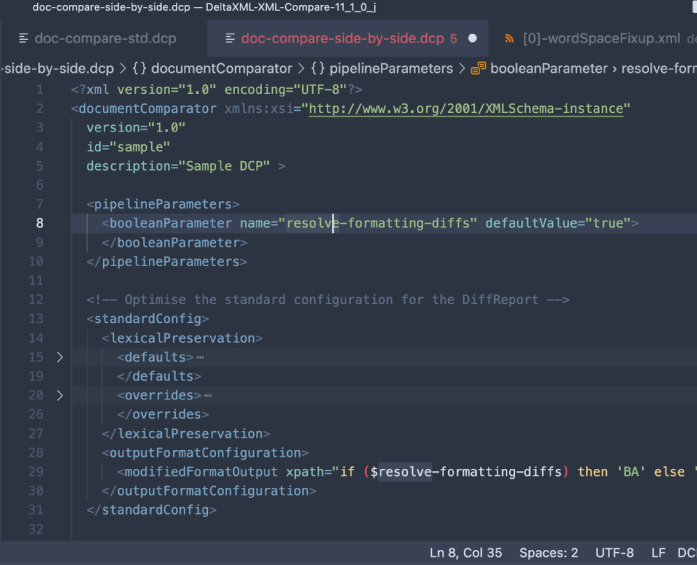
DeltaXML’s VS Code extension facilitates editing advanced XML comparison pipeline configs.

JSON merge strategies involve two main scenarios: simple JSON data merge and merging changes between JSON files.

The representation of changes in JSON can be achieved through a delta format, which includes the original and new values for describing found diffs.

Comparing JSON files involves normalising numbers and strings, handling object properties with unique keys, and more.

XML Data Compare allows for efficient comparison of unordered data, like entries in an electronic address book.

Config files for telephones can be effectively compared using XML Data Compare by adjusting the DeltaXML configuration file.
WHERE CHANGE MATTERS