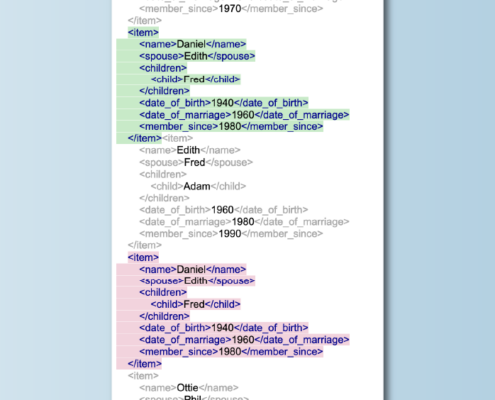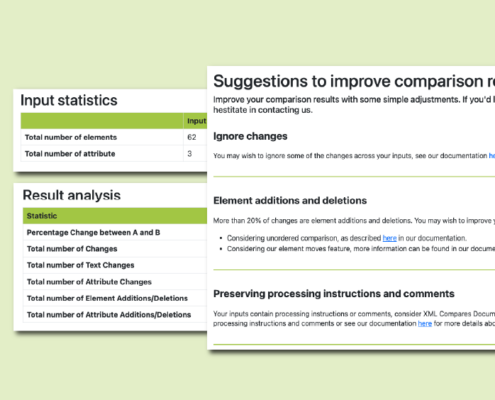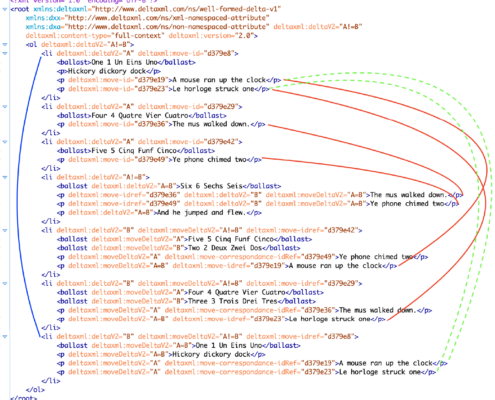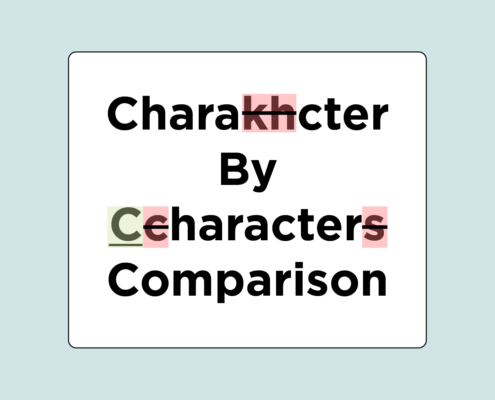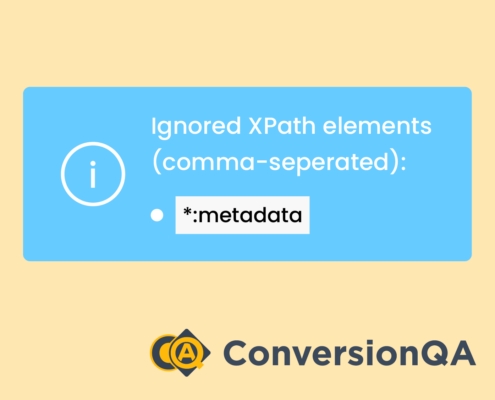Start with the DeltaJSON Starter Plan and Develop Further
We understand that there’s no one-size-fits-all solution when it comes to SaaS products. And that’s why we’ve gone for a tiered approach to our DeltaJSON subscriptions. Sure, there might be some teams out there who want a tight integration into their application via a REST API but there are also individuals who just want to quickly find the difference between those two JSON files sitting on their desktop. Whichever category you fall into, we have a tier for you.
The Starter Plan
So let’s begin at the beginning or at least start with our Starter Plan. Our Starter Plan gives you access to our Structured Comparison feature free of charge. No more worrying about whether pretty-printing or the order of arrays are going to confuse your diff tool – DeltaJSON Compare understands the underlying structure in your JSON and takes that into account. You can access Compare through our web client, either uploading your JSON files or pasting snippets of JSON into the file editors. And we don’t place any limits on the number of comparisons you can make. That’s right, you’re free to compare as much JSON as you want. And free really does mean free. Just register for an account (no credit card required) and you’re all set.
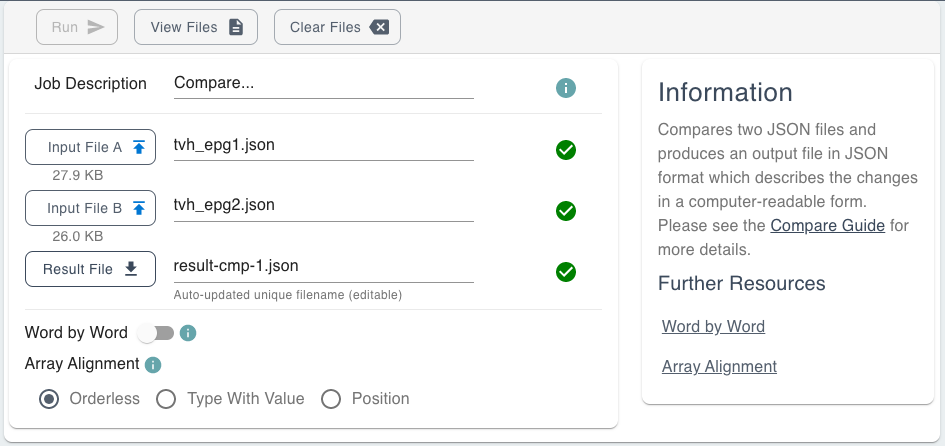
The Developer Plan
When you want to do more than just compare your files or need to understand the differences between larger files, you can move onto our Developer Plan. The Developer Plan gives you access to more operations: Two-way Merge and Three-Way Merge. It also enables a richer comparison experience, allowing you to compare text at the word level for finer detail in your diff results and providing the ability to download your result files. If your JSON files are on the larger side, the Developer Plan increases the 1MB file size limit of the Starter Plan to 10MB. Like the Starter Plan, access is through the web client and you can run as many operations as you want, with no usage limits.
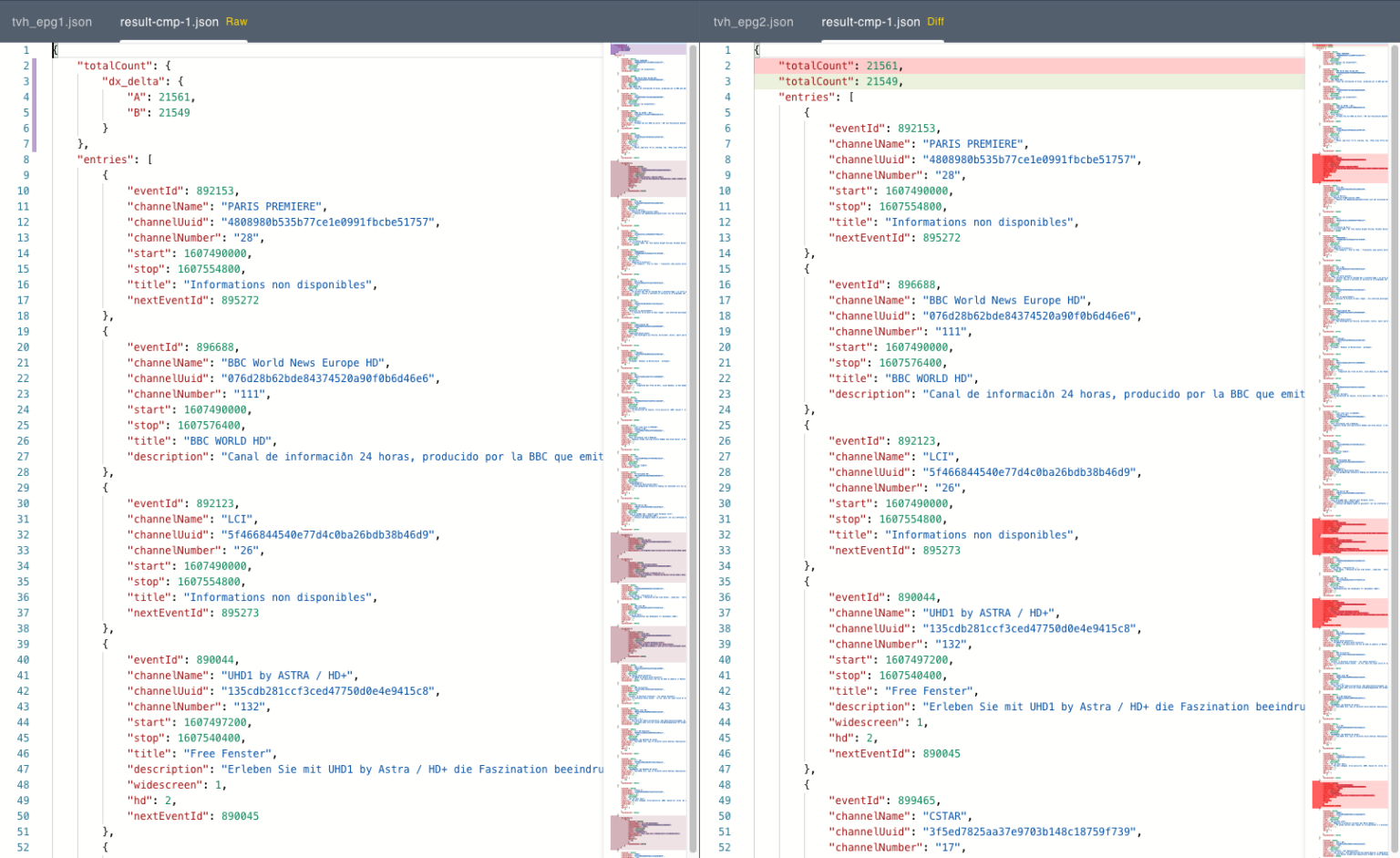
In addition to the extended feature-set, the Developer Plan gives you access to our online support portal where you can pose your questions to our technical support team. As you start to rely on DeltaJSON for more of your workflow you can rest assured that we’ve got your back.