
Beyond Step-Through XSLT Debugging
Print-debugging in XSLT provides a broader view of code behaviour by capturing variable values at multiple points.

Phil is a Senior Software Engineer at DeltaXML, exploring new ideas in document comparison for our Research and Development team. Phil has over 20 years experience in enterprise-scale XML-first publishing for the UK government and private sector. Starting as a technical author and subsequently as a developer and software architect, Phil’s main focus now is on solutions for comparing XML structures. Outside of working hours, Phil pursues his interest in XSLT 3.0 and 4.0 development as lead maintainer for DeltaXML’s open source XSLT/XPath extension for VS Code.

Print-debugging in XSLT provides a broader view of code behaviour by capturing variable values at multiple points.
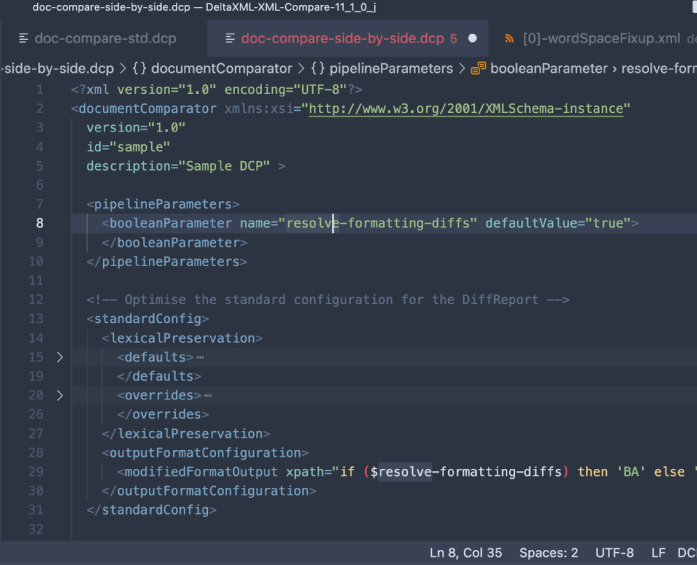
DeltaXML’s VS Code extension facilitates editing advanced XML comparison pipeline configs.

The CALS Table Viewer is an open-source Visual Studio Code extension developed to address the need for rendering XML files.

DeltaXML introduces XPath Notebooks, offering a versatile solution for developing, testing, and sharing XPath expressions through Visual Studio Code’s Notebook ecosystem.

DeltaXML introduces an updated DiffReport, providing an HTML rendering of XML comparison results, enhancing the review of large XML documents.

DeltaXML introduces an XSLT-based Linear Feedback Shift Register (LFSR) for pseudo-random bit sequence generation.

Introducing XMLFlow, a web app designed to streamline the document review and maintenance process for writers using DITA.

DeltaXML explore the ability to ignore whitespace changes in XQuery code comparison using XML Core with an XSLT filter.

Enhance XQuery code comparison with new XSLT templates, orderless elements and structuring code for better comparisons.

DeltaXML discusses the integration of HTML5 parsing and serialisation into an XML pipeline, utilising the Validator.nu parser and serialiser.

HTML5 Compare, a HTML comparison tool, provides a simple interface to compare HTML docs, highlighting deletions and additions.

Here’s how to merge DITA files in the oXygen Authoring Editor by using DeltaXML’s DITA Merge solution and a custom demo plugin.
WHERE CHANGE MATTERS